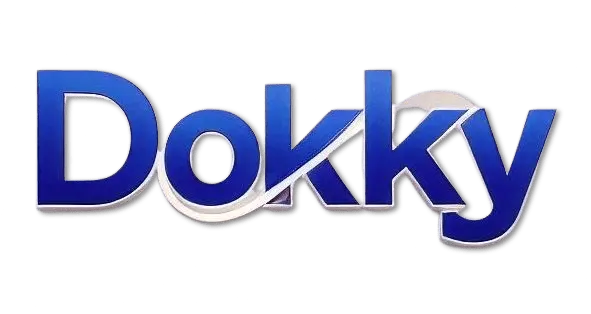DOKKY SUITE Demo API-Dokumentation
In diesem Abschnitt können Sie die verschiedenen API-Anfragen und Anforderungen überprüfen.
Anweisungen
Ein JWT-Token ist erforderlich, damit Anfragen vom System verarbeitet werden.
Sobald sich ein Benutzer registriert, wird für diesen Benutzer automatisch ein JWT-Token generiert.
Wenn das JWT nicht gesendet wird oder abgelaufen ist, tritt ein Fehler auf.
Bitte stellen Sie sicher, dass Sie Ihr JWT-Token an einem sicheren Ort aufbewahren, um Missbrauch zu verhindern.
API-Menü

DOKKY SUITE Demo - API-REFERENZ FÜR ENTWICKLER
AUTHENTIFIZIERUNG
Hinweis: Um sich beim API-System zu authentifizieren, müssen Sie Ihr JWT als Autorisierungstoken mit jeder Anfrage senden. Den Beispielcode finden Sie unten.
RATENLIMIT
Hinweis: Unsere API hat ein Ratenlimit, um Spitzen bei Anfragen zu vermeiden und ihre Stabilität zu maximieren. Unser Ratenlimit liegt derzeit bei 30 Anfragen pro 1 Minute.
Mehrere Header werden zusammen mit der Antwort gesendet und können untersucht werden, um verschiedene Informationen über die Anfrage zu bestimmen.
ANTWORTVERARBEITUNG
Hinweis: Alle API-Antworten werden standardmäßig im JSON-Format zurückgegeben.
Um diese in verwertbare Daten umzuwandeln, muss je nach Sprache die entsprechende Funktion verwendet werden. In PHP kann zum Beispiel die Funktion json_decode() verwendet werden, um die Daten entweder in ein Objekt (Standard) oder ein Array (setzen Sie den zweiten Parameter auf true) zu konvertieren.
Es ist sehr wichtig, den Fehlerschlüssel zu überprüfen, da dieser Informationen darüber liefert, ob ein Fehler aufgetreten ist oder nicht.
Sie können auch den Header-Code überprüfen.
API-Datei-Upload - [POST]
Diese API ermöglicht es Ihnen, eine Datei auf den Server hochzuladen, indem Sie verschiedene Metadaten wie Titel, Beschreibung, Tags und Lizenz angeben. Sie kann bei Bedarf auch eine neue Kategorie für die Datei erstellen.
Beispiel-curl-Anfrage
curl -X POST "https://dokky.scriptnet.net/api/V1/docs/api-upload" \
-H "X-Authorization: Bearer Your JWT Token here" \
-H "Content-Type: multipart/form-data" \
-F "file=@/path/to/your/file.pdf" \
-F "title=Upload via API" \
-F "description=Upload File via API" \
-F "tags=tag1, tag2, upload, api, pdf, scriptnet" \
-F "category_id=1" \
-F "cc_license=CC BY" \Erforderliche Parameter
- file (erforderlich): Die hochzuladende Datei.
- title (erforderlich): Der Titel der Datei.
- description (erforderlich): Eine Beschreibung der Datei.
- tags (erforderlich): Die mit der Datei verbundenen Tags, durch Kommas getrennt.
- category_id (erforderlich): Die ID der bestehenden Kategorie.
- new_category_name (optional): Der Name der neuen Kategorie, die erstellt werden soll (falls category_id nicht angegeben ist).
- category_description (optional): Die Beschreibung der neuen Kategorie.
- category_tags (optional): Die mit der neuen Kategorie verbundenen Tags, durch Kommas getrennt.
- cc_license (erforderlich): Die Creative-Commons-Lizenz für die Datei (z. B. 'CC BY') (List).
- video (optional): URL eines zugehörigen Videos (z. B. YouTube oder Vimeo).
Beispiel einer vollständigen Anfrage
curl -X POST "https://dokky.scriptnet.net/api/V1/docs/api-upload" \
-H "X-Authorization: Bearer Your JWT Token here" \
-H "Content-Type: multipart/form-data" \
-F "file=@/path/to/your/file.pdf" \
-F "title=Upload via API" \
-F "description=Upload File via API" \
-F "tags=tag1, tag2, upload, api, pdf, scriptnet" \
-F "new_category_name=New Category Name" \
-F "category_description=New Category Description" \
-F "category_tags=tag1, tag2" \
-F "cc_license=CC BY-NC-ND" \
-F "video="Beispiel-Antwort
{ "status": "success", "message": "File uploaded successfully.", "file_id": "12345", "category_id": "1", "category_name": "New Category"
}API-Datei-Download - [GET]
Diese API ermöglicht es Ihnen, eine Datei vom Server herunterzuladen, indem Sie die Datei-ID angeben. Sie überprüft, ob die Datei zum Download verfügbar ist und nicht zum Verkauf steht oder deaktiviert ist.
Beispiel-curl-Anfrage
curl -X GET "https://dokky.scriptnet.net/api/V1/docs/api-download?file_id=123" \
-H "X-Authorization: Bearer Your JWT Token here"Erforderliche Parameter
file_id(erforderlich): Die ID der herunterzuladenden Datei.- Header
X-Authorization: JWT-Token für die Authentifizierung erforderlich.
Beispiel einer vollständigen Anfrage
curl -X GET "https://dokky.scriptnet.net/api/V1/docs/api-download?file_id=123" \
-H "X-Authorization: Bearer Your JWT Token here"Erfolgreiche Antwort
{ "status": "success", "original_file_name": "File_Name.pdf", "message": "File downloaded successfully"
}Mögliche Fehlerantworten
{ "status": "error", "message": "Rate limit exceeded. Please try again later."
}{ "status": "error", "message": "File ID is required"
}{ "status": "error", "message": "File not found"
}{ "status": "error", "message": "File is either for sale or not enabled"
}{ "status": "error", "message": "Invalid request method"
}API-Datei-Löschung - [DELETE]
Diese API ermöglicht es Ihnen, eine Datei durch Angabe ihrer ID zu löschen. Ein gültiges JWT-Token ist erforderlich, um die Dateilöschung zu authentifizieren.
Beispiel-curl-Anfrage
curl -X DELETE "https://dokky.scriptnet.net/api/V1/docs/api-delete" \
-H "X-Authorization: Bearer Your JWT Token here" \
-H "Content-Type: application/json" \
-d '{"id": "20"}'Erforderliche Parameter
id(erforderlich): Die ID der zu löschenden Datei.- Header
X-Authorization: JWT-Token für die Authentifizierung erforderlich. - Header
Content-Type: Aufapplication/jsonsetzen, um Daten im JSON-Format zu senden.
Beispiel einer vollständigen Anfrage
curl -X DELETE "https://dokky.scriptnet.net/api/V1/docs/api-delete" \
-H "X-Authorization: Your JWT Token here \
-H "Content-Type: application/json" \
-d '{"id": "20"}'Erfolgreiche Antwort
{ "status": "success", "message": "File deleted successfully"
}Mögliche Fehlerantworten
{ "status": "error", "message": "Missing JWT token"
}{ "status": "error", "message": "File ID is required"
}{ "status": "error", "message": "File not found"
}{ "status": "error", "message": "Invalid JWT token"
}{ "status": "error", "message": "Error during deletion"
}API-Dateisuche - [POST]
Diese API ermöglicht es Ihnen, nach Dateien zu suchen, indem Sie einen Suchbegriff angeben. Ein gültiges JWT-Token ist erforderlich, um die Suchanfrage zu authentifizieren.
Beispiel-curl-Anfrage
curl -X POST "https://dokky.scriptnet.net/api/V1/stats/api-search" \
-H "X-Authorization: Bearer Your JWT Token here" \
-H "Content-Type: application/json" \
-d '{"search": "your-search-term"}'Erforderliche Parameter
search(erforderlich): Der Suchbegriff, der zum Finden der Dateien verwendet wird.- Header
X-Authorization: JWT-Token für die Authentifizierung erforderlich. - Header
Content-Type: Aufapplication/jsonsetzen, um Daten im JSON-Format zu senden.
Beispiel einer vollständigen Anfrage
curl -X POST "https://dokky.scriptnet.net/api/V1/stats/api-search" \
-H "X-Authorization: Bearer Your JWT Token here" \
-H "Content-Type: application/json" \
-d '{"search": "document"}'Erfolgreiche Antwort
{ "status": "success", "results": [ { "id": "123", "title": "Document Title", "link": "https://dokky.scriptnet.net/view/123", "description": "A brief description of the document", "category": "Category Name", "tag": "tag1, tag2" } ]
}Mögliche Fehlerantworten
{ "status": "error", "message": "Missing JWT token"
}{ "status": "error", "message": "Search term is required"
}{ "status": "error", "message": "No results found"
}{ "status": "error", "message": "Invalid JWT token"
}{ "status": "error", "message": "Error during search"
}API-Benutzerstatistiken - [POST]
Diese API liefert Statistiken über den authentifizierten Benutzer, wie die Gesamtzahl der Kommentare, hochgeladenen Dateien, Aufrufe, Downloads und Verkäufe. Ein gültiges JWT-Token ist erforderlich, um die Anfrage zu authentifizieren.
Beispiel-curl-Anfrage
curl -X POST "https://dokky.scriptnet.net/api/V1/stats/api-stats" \
-H "X-Authorization: Bearer Your JWT Token here" \
-H "Content-Type: application/json"Erforderliche Parameter
- Header
X-Authorization: JWT-Token für die Authentifizierung erforderlich. - Header
Content-Type: Aufapplication/jsonsetzen, um Daten im JSON-Format zu senden..
Beispiel einer vollständigen Anfrage>
curl -X POST "https://dokky.scriptnet.net/api/V1/stats/api-stats" \
-H "X-Authorization: Bearer Your JWT Token here" \
-H "Content-Type: application/json"Erfolgreiche Antwort
{ "status": "success", "data": { "total_comments": 45, "total_files": 120, "total_views": 10500, "total_downloads": 800, "total_sales": 50 }
}Beschreibung der Felder in der Antwort
total_comments: Gesamtzahl der Benutzerkommentare.total_files: Gesamtzahl der vom Benutzer hochgeladenen Dateien.total_views: Gesamtzahl der Aufrufe der Dateien des Benutzers.total_downloads: Gesamtzahl der Downloads von Benutzerdateien.total_sales: Gesamtzahl der Verkäufe von Benutzerdateien.
Mögliche Fehlerantworten
{ "status": "error", "message": "Missing JWT token"
}{ "status": "error", "message": "Invalid JWT token"
}{ "status": "error", "message": "Error fetching user stats"
}API-Benutzerdateien - [GET]
Diese API ermöglicht es Ihnen, die Liste der von einem bestimmten Benutzer hochgeladenen Dateien abzurufen. Ein gültiges JWT-Token ist erforderlich, um die Anfrage zu authentifizieren. Sie können die Benutzer-ID angeben, um die hochgeladenen Dateien anzuzeigen.
Beispiel-curl-Anfrage
curl -X GET "https://dokky.scriptnet.net/api/V1/users/api-files?user_id=1" \
-H "X-Authorization: Bearer Your JWT Token here" \
-H "Content-Type: application/json"Erforderliche Parameter
- Query Parameter
user_id: ID des Benutzers, dessen Dateien Sie abrufen möchten. - Header
X-Authorization: JWT-Token für die Authentifizierung erforderlich. - Header
Content-Type: Aufapplication/jsonsetzen, um Daten im JSON-Format zu senden..
Beispiel einer vollständigen Anfrage
curl -X GET "https://dokky.scriptnet.net/api/V1/users/api-files?user_id=1" \
-H "X-Authorization: Bearer Your JWT Token here" \
-H "Content-Type: application/json"Erfolgreiche Antwort
{ "status": "success", "user": { "id": 1, "name": "John Doe" }, "files": [ { "file_id": 101, "upload_date": "2024-10-01", "title": "SEO Report", "description": "SEO Report October", "file_url": "https://dokky.scriptnet.net/view?report_october.pdf" }, { "file_id": 102, "upload_date": "2024-09-15", "title": "Preview SEO Project", "description": "Preview of the new SEO Project", "file_url": "https://dokky.scriptnet.net/view?project_preview.pdf" } ]
}Beschreibung der Felder in der Antwort
status: Antwortstatus (z. B.success).user: Benutzerinformationen (ID und Name).files: Liste der vom Benutzer hochgeladenen Dateien.file_id: Eindeutige Datei-ID.upload_date: Datum, an dem die Datei hochgeladen wurde.title: Dateititel.description: Dateibeschreibung.file_url: URL zum Zugriff auf die Datei.
Mögliche Fehlerantworten
{ "status": "error", "message": "Missing JWT token"
}{ "status": "error", "message": "Invalid JWT token"
}{ "status": "error", "message": "User not found"
}API-Benutzerkommentare - [POST]
Diese API ermöglicht es Ihnen, die von einem authentifizierten Benutzer erhaltenen Kommentare abzurufen. Sie müssen ein gültiges JWT-Token bereitstellen, um auf diese Ressource zuzugreifen.
Beispiel-curl-Anfrage
curl -X POST "https://dokky.scriptnet.net/api/V1/users/api-comments" \
-H "X-Authorization: Bearer Your JWT Token here" \
-H "Content-Type: application/json"Erforderliche Parameter
- Header
X-Authorization: JWT-Token für die Authentifizierung erforderlich. - Header
Content-Type: Aufapplication/jsonsetzen, um Daten im JSON-Format zu senden..
Beispiel einer vollständigen Anfrage
curl -X POST "https://dokky.scriptnet.net/api/V1/users/api-comments" \
-H "X-Authorization: Bearer Your JWT Token here" \
-H "Content-Type: application/json"Erfolgreiche Antwort
{ "status": "success", "data": [ { "comment_id": 201, "submission_date": "2024-10-05", "title": "Monthly Report Project", "comment": "I love the details of this Project, compliments!", "link": "https://dokky.scriptnet.net/view/report_october" }, { "comment_id": 202, "submission_date": "2024-09-20", "title": "Project Introduction", "comment": "This is an exellent Introduction! Well done!", "link": "https://dokky.scriptnet.net/view/project_preview" } ]
}Beschreibung der Felder in der Antwort
status: Antwortstatus (z. B.success).data: Liste der erhaltenen Kommentare.comment_id: Eindeutige Kommentar-ID.submission_date: Datum, an dem der Kommentar gepostet wurde.title: Titel des Inhalts, auf den sich der Kommentar bezieht.comment: Text des erhaltenen Kommentars.link: URL des kommentierten Inhalts.
Mögliche Fehlerantworten
{ "status": "error", "message": "Missing JWT token"
}{ "status": "error", "message": "Invalid JWT token"
}{ "status": "error", "message": "User not found"
}