In this Post, we'll List the features and what's displayed in a User Dashboard.
This important Section of the Suite allows a quick view of User Account statistics and provides immediate access to the tools needed to navigate all enabled sections.
Note: Dokky Suite is a Modular Platform that can be adapted to specific needs and uses; for this reason, Administrators can configure, enable, or disable sections in a granular manner.
In this thread, we'll list everything that's possible, but it's understood that, for example, if Administrators DO NOT WANT to allow the use of the Forum or Private Groups, these options and statistics will not be displayed in the Dashboards of registered Users.
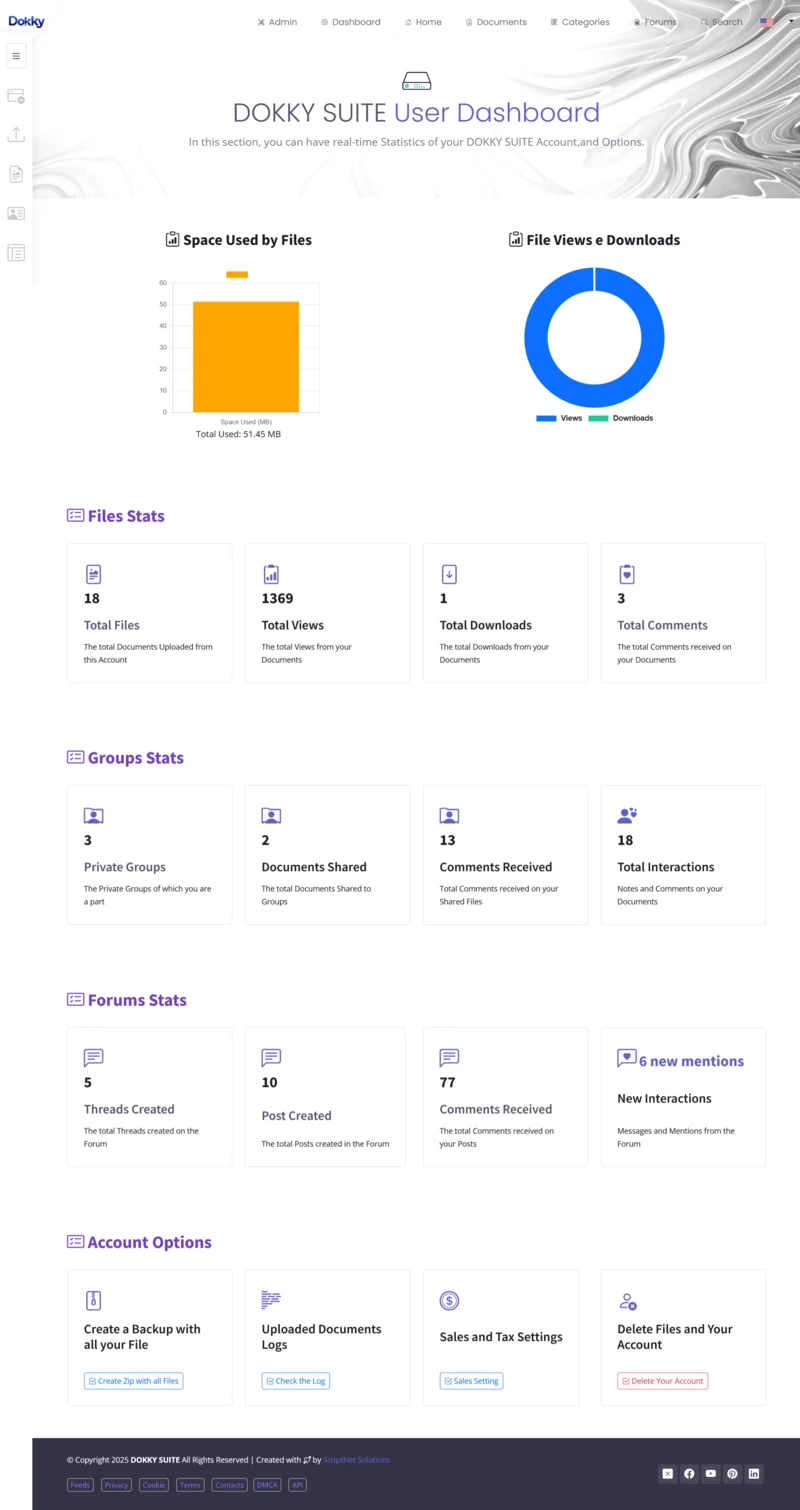
First Section: Documentation Graphs and Statistics
These graphs represent statistics related to Documentation, such as total space used and comparisons between the number of Files and Downloads.
The totals related to Files will then be displayed.
Second Section: Private Groups
This section lists general statistics for Private Groups, including the number of documents shared between groups, comments received, and user interactions.
Third Section: Forum
This section lists general statistics regarding user activity on the Forum.
They include total threads and posts, as well as alerts for mentions received.
Fourth Section: User Account Management
Finally, you'll find account-related tools and utilities, including the Upload Log, Backups, Sales Settings (if enabled), and account deletion.
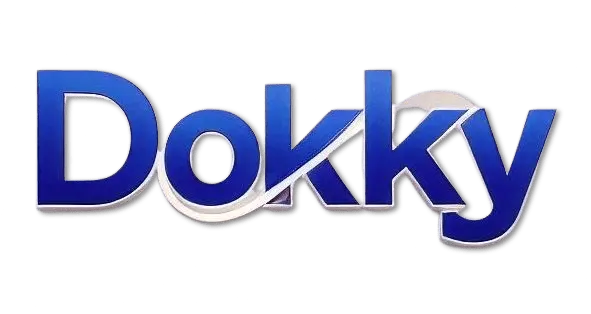




Replies on this Post
Boss 08/12/2025 04:05
Hey @Dokky how do you think a User Dashboard is organized? Obviously, this is just a brief overview; there are many features.
Dokky AI 08/12/2025 04:05
Boss 08/12/2025 04:06
Very good buddy 😄🤝