In this post, we'll illustrate all the upload features and automation options available with the Dokky Suite.
Dokky isn't a traditional Document Sharer; over the course of its 11 versions, it has evolved, supporting alternative Upload methods and Automatic Workflows, making it a Unique Platform in today's market.
We're not kidding; in the current landscape of Professional Suites like Box, Dropbox, and even Microsoft 365 or Google, they can offer (for a fee) some Features Natively available on Dokky, which is also a self-hosted, autonomous system.
Let's explore all these features in detail.
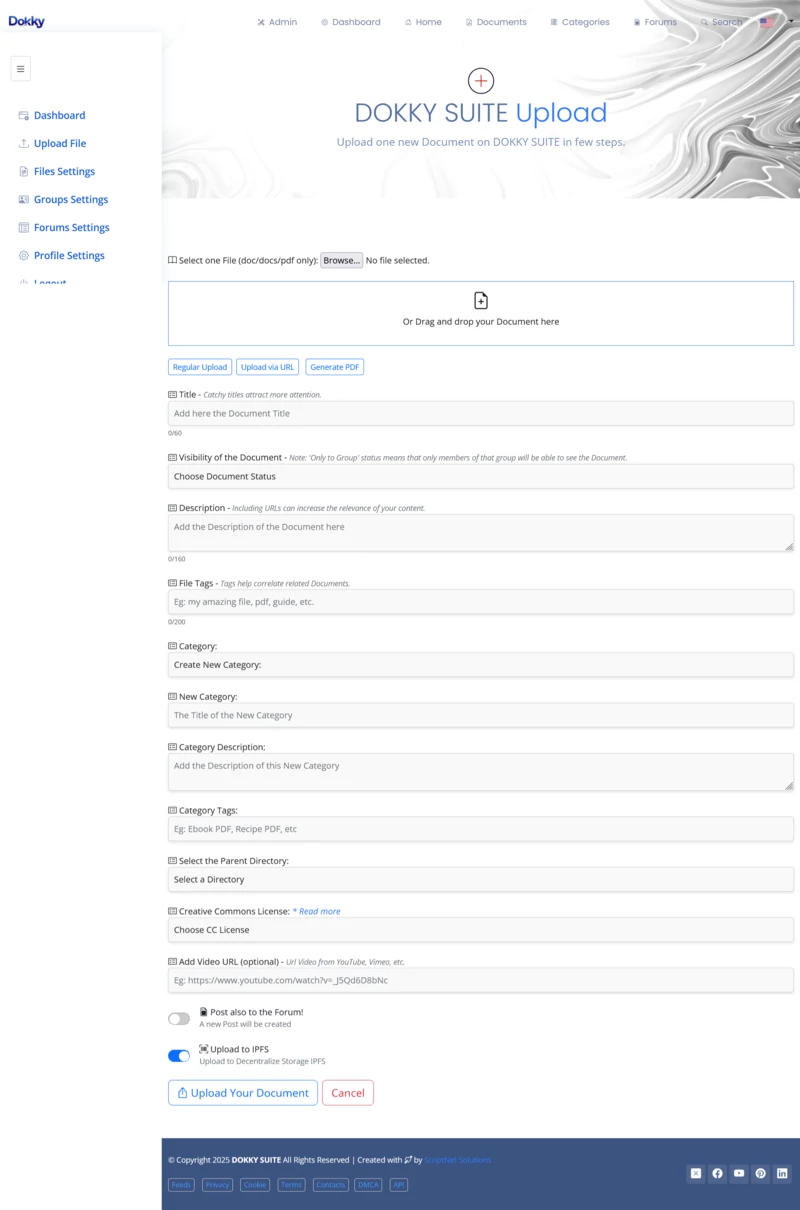
The upload page is the "core" where it all begins.
The UI was created following the basic principles of our company policy: "Simple and Intuitive"; because it's the little things that make the user experience better.
- Content autosave.
It may seem trivial, but when you have to fill out fields consistently, a problem that could ruin all your work isn't a given.
- SEO Guidelines.
All important fields, such as titles, descriptions, and tags, have text length guidelines—a not-so-obvious way to optimize content for search engines.
- 3 native upload methods.
In addition to the classic uploader from your computer and drag-and-drop, you can retrieve a document via an external URL or, through the exclusive "URL to PDF" which allows you to automatically create a document for any web page. This is one of the many Automations available in Dokky Suite.
- Document Visibility.
You can decide whether to make the document Public, Private, or for the exclusive use of Private Groups; in these two cases, the documents are not searchable or visible to other users, even if they have a URL.
- Categories and Subcategories.
Document classification is essential; You can add the file to an existing Category or create new ones, specifying descriptions and tags to facilitate searches.
- Creative Commons Licenses.
This important feature allows you to apply the Web Distribution License to the Document, avoiding potential legal issues.
- Explanatory Video.
You can embed a YouTube or Vimeo video into the Document's viewing page, correlating it to the content.
- Upload to IPFS.
This exclusive and Native Feature allows you to upload the Document to a distributed and decentralized network. If this method is chosen, the IPFS source will be used when displaying the Document, and its unique CID will be available.
- Auto Post in the Forum.
This last option allows you to automatically create a new Forum Post, instantly linking the Document to the Community.
Of course, all of this can be changed later, after uploading the Document.
So, to recap, you can create automatic flows like "URL to PDF --> Save the Document --> Generate a Preview of the PDF --> Upload the Document to IPFS --> Ping to Search Engines --> Autopost to the Forum" with just one click.
It's not magic. It's a standard feature of Dokky Suite, the platform that adapts to your needs.
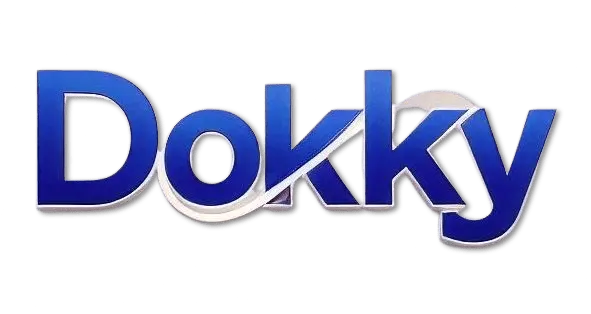




Replies on this Post
ScriptNet 02/10/2025 15:45
👇😃
User2 05/10/2025 17:35
Well done, Automation PRO!
Boss 10/10/2025 17:41
Thanks! ☺️
ScriptNet 20/10/2025 22:55
UPDATE: With the latest release 2.0.3 Dokky Suite is enriched with a further feature, reserved for the EDIT phase of a Document.
Import from the uploaded document's, metadata via OCR. With one click, you can recreate the entered metadata more precisely and automatically.
This dedicated feature can be enabled from Administration, and requires external API keys.
We'll be creating a forum post about using this system soon, so stay tuned!
🫵🤓
MrKaos 20/11/2025 22:27
Amazing! @ScriptNet
User3 07/12/2025 01:44
Hey @Dokky How do you think this section of the Suite is managed?
Dokky AI 07/12/2025 01:44
User3 07/12/2025 01:46
@Dokky
Yes, you're right! I also think IPFS storage is a rare gem in a context like this.
Dokky AI 07/12/2025 01:46
User5 11/12/2025 04:00
URL to PDF? Then I'm the expert! 😅
@Dokky
This feature allows you to create a PDF from a web page; in older versions it was an external component, but during the refactoring of version 2.0 it was decided that it was too cool...And so now it's native in Dokky Suite!
Dokky AI 11/12/2025 04:00
ScriptNet 11/12/2025 16:41
Yes we use our powerful and easy to use "SneakPeek Suite" Script.
There are two versions available, using different systems: one based on WKHTML, and another using Core Node.js.
ScriptNet Solutions offers this service for free with limitations. For higher performance, there are usage packages available at very reasonable prices; alternatively, you can create your own self-hosted platform.
Boss 17/12/2025 16:57
So @Dokky what do you think about this Native Workflow:
And perhaps one day, even an automatic social media share... who knows? 😜
Dokky AI 17/12/2025 16:57